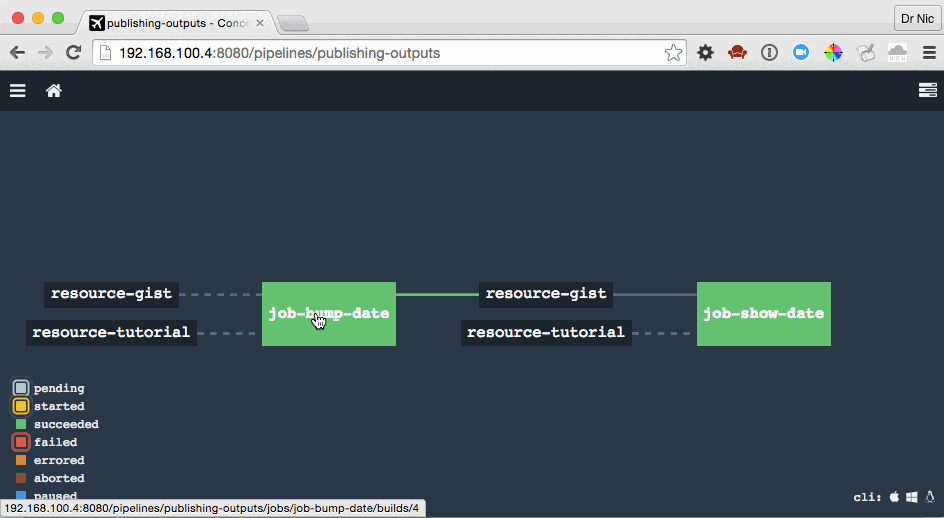Actual Pipeline - Passing Resources Between Jobs¶
Finally, it is time to make an actual pipeline - one job passing results to another job upon success.
In all previous sections our pipelines have only had a single job. For all their wonderfulness, they haven't yet felt like actual pipelines. Jobs passing results between jobs. This is where Concourse shines even brighter.
Update the publishing-outputs pipeline with a second job job-show-date which will run whenever the first job successfully completes:
- name: job-show-date
plan:
- get: resource-tutorial
- get: resource-gist
passed: [job-bump-date]
trigger: true
- task: show-date
config:
platform: linux
image_resource:
type: docker-image
source: {repository: busybox}
inputs:
- name: resource-gist
run:
path: cat
args: [resource-gist/bumpme]
Update the pipeline:
cd ../pipeline-jobs
fly -t tutorial set-pipeline -p publishing-outputs -c pipeline.yml -l ../publishing-outputs/credentials.yml
fly -t tutorial trigger-job -w -j publishing-outputs/job-bump-date
If you are missing ../publishing-outputs/credentials.yml, visit the section Revisiting Publishing Outputs from the previous lesson.
The dashboard UI displays the additional job and its trigger/non-trigger resources. Importantly, it shows our first multi-job pipeline:
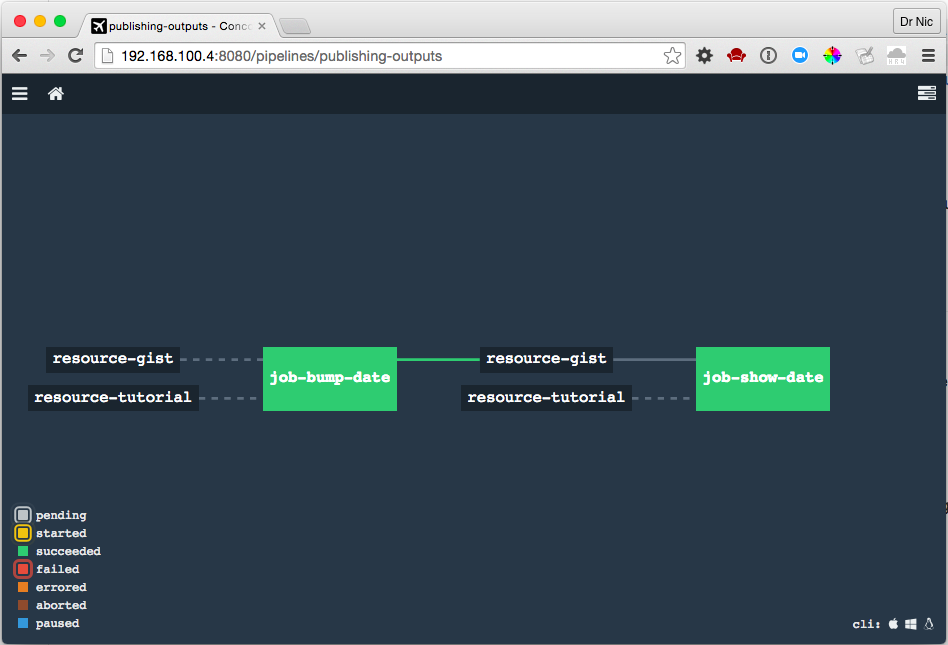
The latest resource-gist commit fetched down in job-show-date will be the exact commit used in the last successful job-bump-date job. If you manually created a new git commit in your gist and manually ran the job-show-date job it would continue to use the previous commit it used, and ignore your new commit. This is the power of pipelines.