Publishing Outputs¶
So far we have used the git resource to fetch down a git repository, and used git & time resources as triggers. The git resource can also be used to push a modified git repository to a remote endpoint (possibly different than where the git repo was originally cloned from).
cd ../publishing-outputs
cp pipeline-missing-credentials.yml pipeline.yml
fly -t tutorial set-pipeline -p publishing-outputs -c pipeline.yml
fly -t tutorial unpause-pipeline -p publishing-outputs
Pipeline dashboard http://127.0.0.1:8080/teams/main/pipelines/publishing-outputs shows that the input resource is erroring (see orange in key):
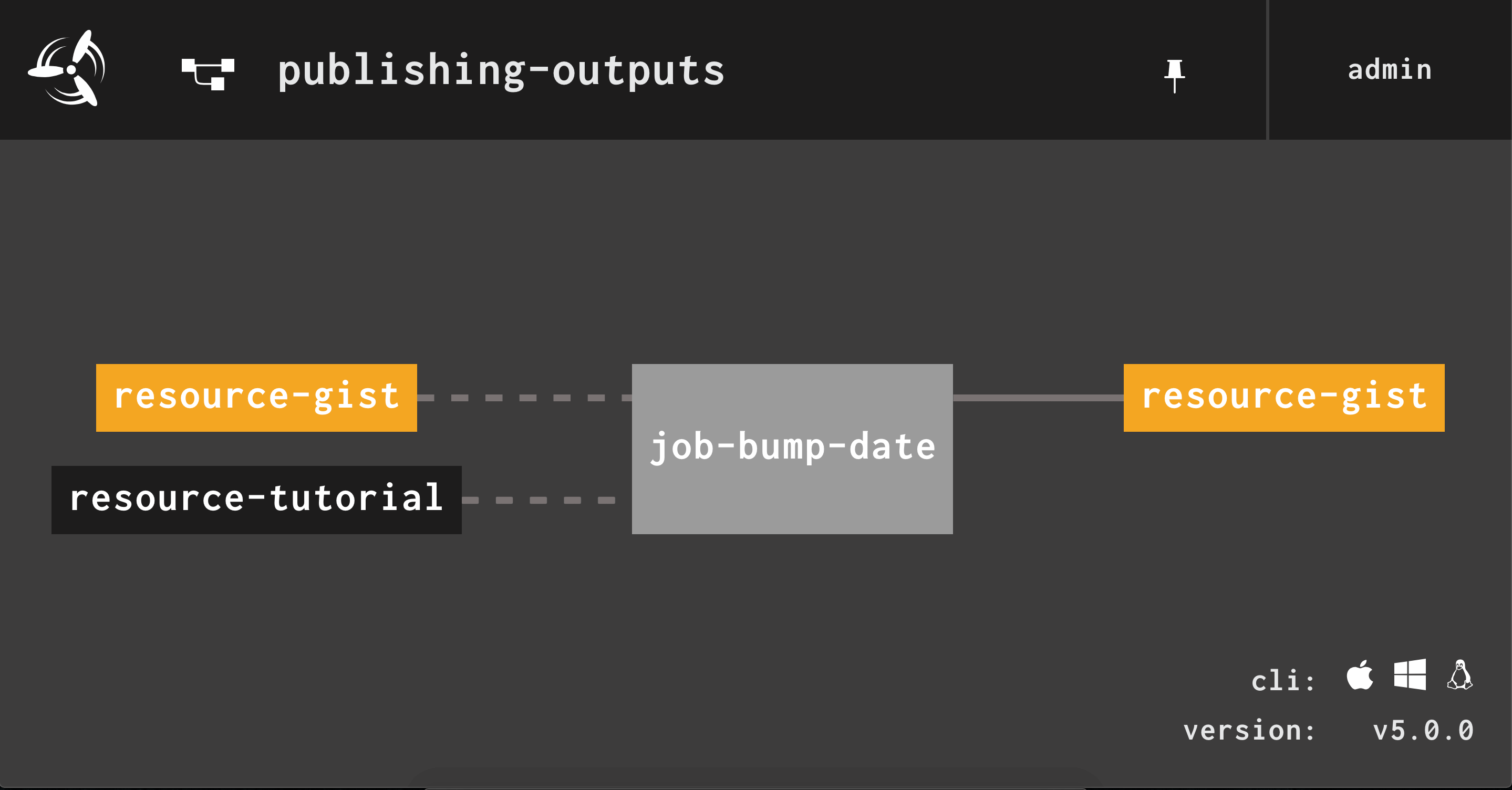
The pipeline.yml does not yet have a git repo nor its write-access private key credentials.
Create a Github Gist with a single file bumpme, and press "Create public gist":
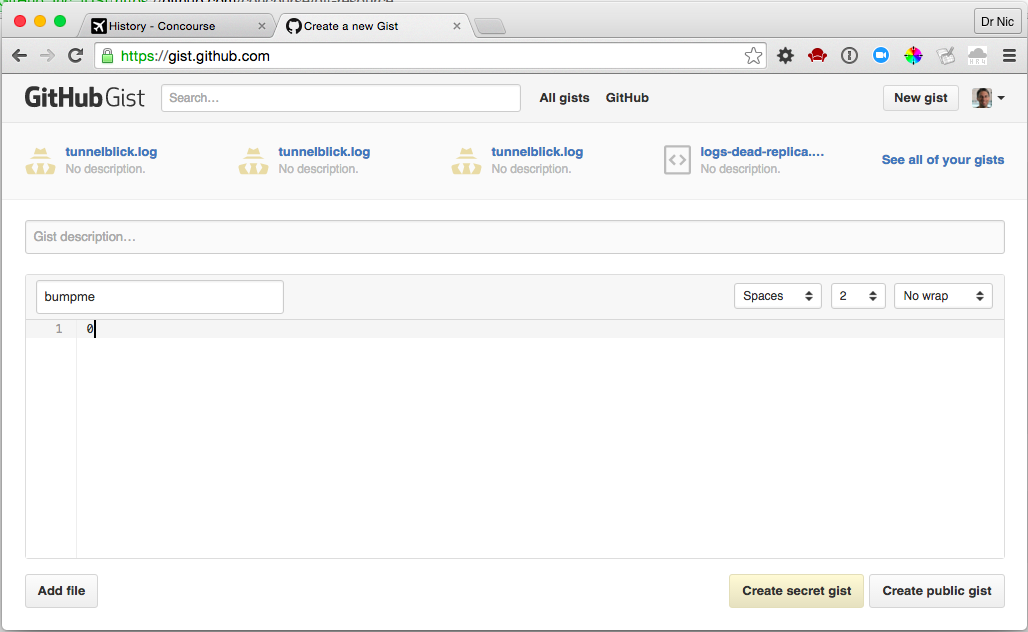
Click the "Embed" dropdown, select "Clone via SSH", and copy the git URL:
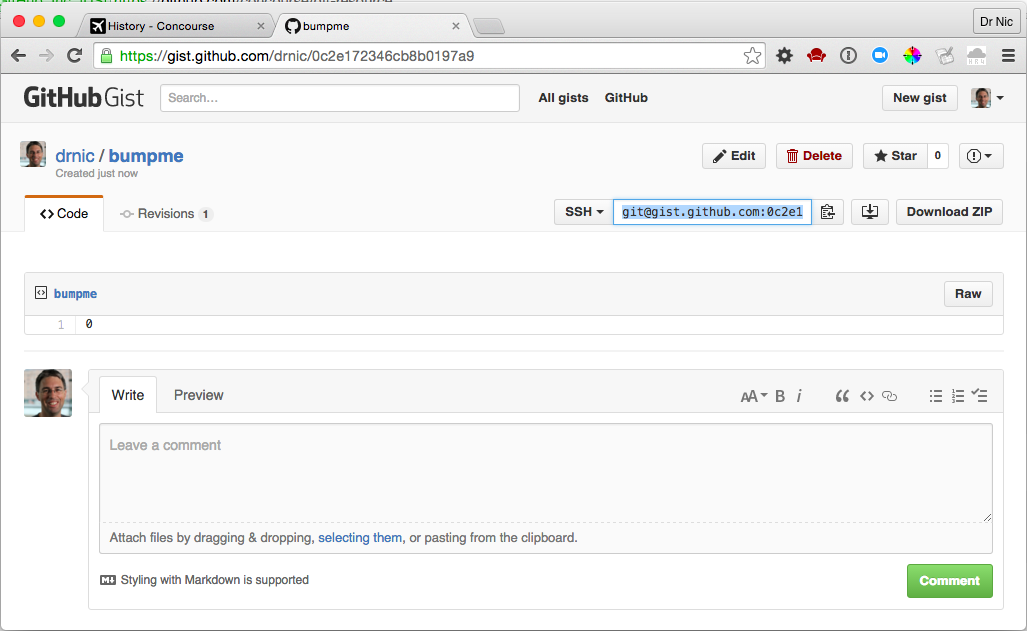
And modify the resource-gist section of pipeline.yml:
- name: resource-gist
type: git
source:
uri: git@gist.github.com:e028e491e42b9fb08447a3bafcf884e5.git
branch: master
private_key: |
-----BEGIN RSA PRIVATE KEY-----
MIIEpQIBAAKCAQEAuvUl9YU...
...
HBstYQubAQy4oAEHu8osRhH...
-----END RSA PRIVATE KEY-----
Also paste in your ~/.ssh/id_rsa private key (or which ever you have registered with github) into the private_key section.
Note: Please make sure that the key used here is not generated using a passphrase. Otherwise, the key will not be accepted and you would get an error.
Update the pipeline, force Concourse to quickly re-check the new Gist credentials, and then run the job:
fly -t tutorial set-pipeline -p publishing-outputs -c pipeline.yml
fly -t tutorial check-resource -r publishing-outputs/resource-gist
fly -t tutorial trigger-job -j publishing-outputs/job-bump-date -w
Revisit the Web UI and the orange resource will change to black if it can successfully fetch the new git@gist.github.com:XXXX.git repo.
After the job-bump-date job completes, refresh your gist:
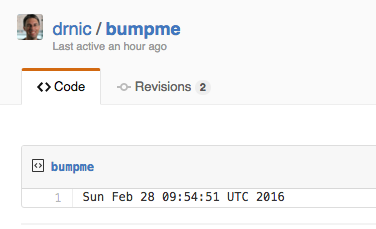
This pipeline is an example of updating a resource. It has pushed up new git commits to the git repo (your github gist).
Where did the new commit come from?
The bump-timestamp-file task configuration describes a single output updated-gist:
outputs:
- name: updated-gist
The bump-timestamp-file task runs the following bump-timestamp-file.sh script:
git clone resource-gist updated-gist
cd updated-gist
date > bumpme
git config --global user.email "nobody@concourse-ci.org"
git config --global user.name "Concourse"
git add .
git commit -m "Bumped date"
First, it copied the input resource resource-gist into the output resource updated-gist (using git clone as a preferred git way to do this). A trivial modification is made to the updated-gist directory, followed by a git commit to modify the updated-gist folder's Git repository. It is this updated-gist folder and its additional git commit that is subsequently pushed back to the gist by the pipeline step:
- put: resource-gist
params:
repository: updated-gist
The updated-gist output from the task: bump-timestamp-file step becomes the updated-gist input to the resource-gist resource because their names match (see the git resource for additional configuration).
Dependencies within Tasks¶
The bump-timestamp-file.sh script needed the git CLI.
It could have been installed at the top of the script using apt-get update; apt-get install git or similar, but this would have made the task very slow - each time it ran it would have reinstalled the CLI.
Instead, the bump-timestamp-file.sh step assumes its base Docker image already contains the git CLI.
The Docker image being used is described in the image_resources section of the task's configuration:
- task: bump-timestamp-file
config:
platform: linux
image_resource:
type: docker-image
source: { repository: starkandwayne/concourse }
The Docker image starkandwayne/concourse is described at https://github.com/starkandwayne/dockerfiles/ and is common base Docker image used by many Stark & Wayne pipelines.
Your organisation may wish to curate its own base Docker images to be shared across pipelines. After finishing the Basics lessons, visit Lesson Create and Use Docker Images for creating pipelines to create your own Docker images using Concourse.
Tragic Security¶
If you're feeling ill from copying your private keys into a plain text file (pipeline.yml) and then seeing them printed to the screen (during fly set-pipeline -c pipeline.yml), then fear not. We will get to Secret with Credential Manager soon.