Create and Use Docker Images¶
This section will show how to take a Dockerfile project, build it and push to Docker Hub.
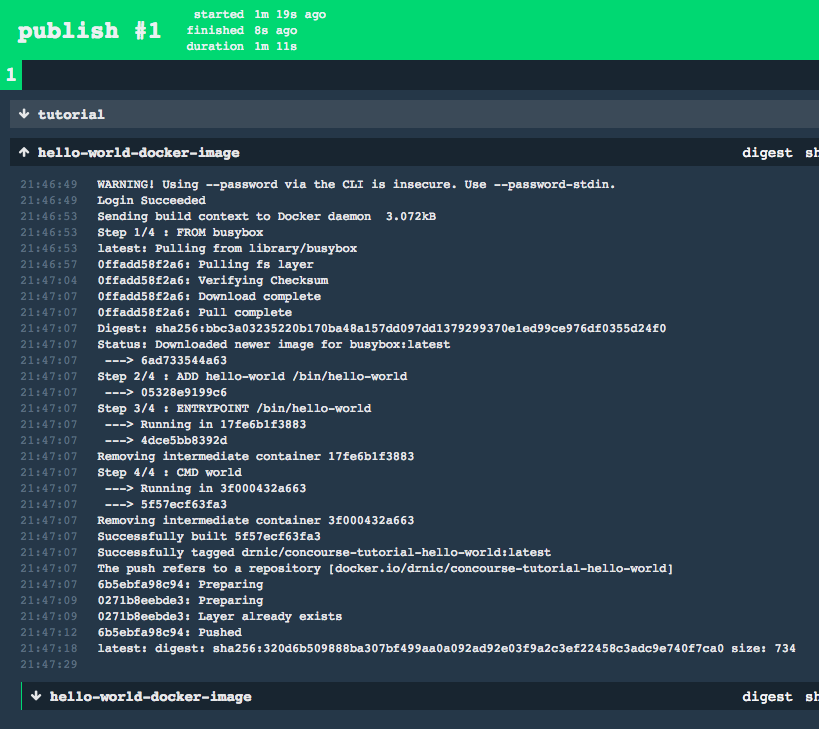
You might have many uses for Docker images in your normal work; but you'll also want to curate Docker images for your Concourse pipelines. Your Concourse tasks will be a lot faster if any dependencies are preinstalled on the base image, rather than you downloading them each time from the Internet. Your team might start curating a set of Docker images to be used by all your pipelines.
At Stark & Wayne we maintain our pipeline's Docker images at https://github.com/starkandwayne/dockerfiles/ and convert them into various Docker images with our pipeline https://ci.starkandwayne.com/teams/main/pipelines/docker-images?groups=*
This lesson's pipeline.yml and Dockerfile example are found at:
cd tutorials/miscellaneous/docker-images
Define a docker image¶
This section's subfolder docker contains a Dockerfile and a simple hello-world command.
FROM busybox
ADD hello-world /bin/hello-world
ENV NAME=world
ENTRYPOINT ["/bin/hello-world"]
Create a docker container image¶
We could manually create a docker image and push it to Docker Hub. But since we have Concourse we will use it instead.
The purpose of this lesson's pipeline.yml is to put a docker-image resource.
resources:
- name: tutorial
type: git
source:
uri: https://github.com/drnic/concourse-tutorial.git
branch: develop
- name: hello-world-docker-image
type: docker-image
source:
email: ((docker-hub-email))
username: ((docker-hub-username))
password: ((docker-hub-password))
repository: ((docker-hub-username))/concourse-tutorial-hello-world
jobs:
- name: publish
public: true
serial: true
plan:
- get: tutorial
- put: hello-world-docker-image
params:
build: tutorial/tutorials/miscellaneous/docker-images/docker
You can see there are parameters that are required.
Parameters and Credhub¶
If you are using bucc then use credhub to store them.
credhub set -n /concourse/main/push-docker-image/docker-hub-email -t value -v you@email.com
credhub set -n /concourse/main/push-docker-image/docker-hub-username -t value -v you
credhub set -n /concourse/main/push-docker-image/docker-hub-password -t value -v yourpassword
Since your Docker Hub credentials are probably common amongst many pipelines, you can register them within your Concourse main team, rather than just the pipeline:
credhub set -n /concourse/main/docker-hub-email -t value -v you@email.com
credhub set -n /concourse/main/docker-hub-username -t value -v you
credhub set -n /concourse/main/docker-hub-password -t value -v yourpassword
Then setup the pipeline and run the publish job:
fly -t bucc set-pipeline -p push-docker-image -c pipeline.yml -n
fly -t bucc unpause-pipeline -p push-docker-image
fly -t bucc trigger-job -j push-docker-image/publish -w
The output will include:
Successfully built c987adeb0ff8
Successfully tagged you/concourse-tutorial-hello-world:latest
The push refers to a repository [docker.io/you/concourse-tutorial-hello-world]
Using the Docker image¶
We can now use the Docker image as the base image for tasks.
- task: run
config:
platform: linux
image_resource:
type: docker-image
source:
repository: ((docker-hub-username))/concourse-tutorial-hello-world
run:
path: /bin/hello-world
args: []
params:
NAME: ((docker-hub-username))