Run Tests Then Deploy¶
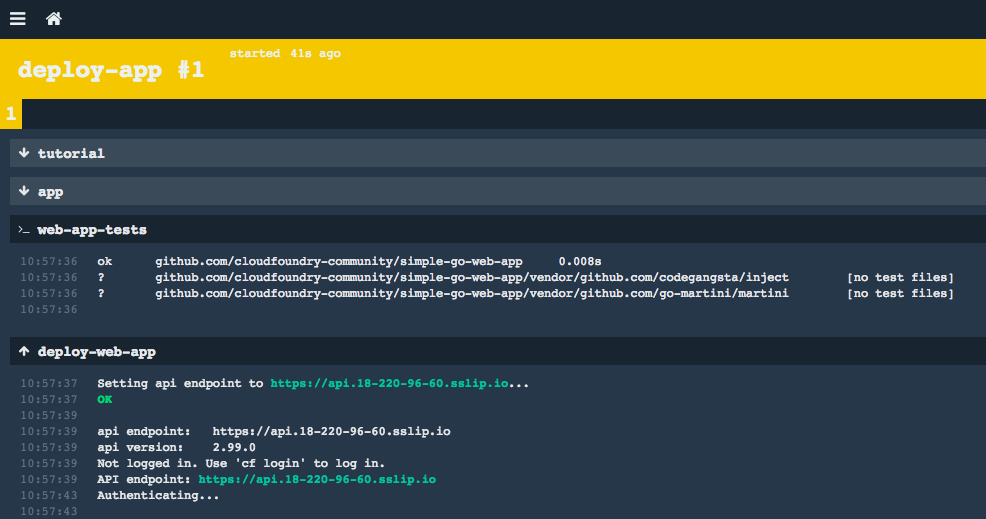
In this section we combine four ideas into a more advanced job:
- trigger the job anytime the application repo is changed
- run the internal unit tests of the application
- if successful, deploy the web application immediately
- use secret parameters for the target deployment platform
The resulting pipeline is a combination of the preceding lessons:
In the lesson we will deploy a sample Golang application to a Cloud Foundry platform. In your own Concourse pipelines you could deploy any application to any target platform.
For convenience, we're reusing the tutorials/basic/job-inputs/task-run-tests.sh test script from lesson Job Inputs.
- name: deploy-app
public: true
serial: true
plan:
- get: tutorial
- get: app
trigger: true
- task: web-app-tests
config:
platform: linux
image_resource:
type: docker-image
source: {repository: golang, tag: 1.9-alpine}
inputs:
- name: tutorial
- name: app
path: gopath/src/github.com/cloudfoundry-community/simple-go-web-app
run:
path: tutorial/tutorials/basic/job-inputs/task-run-tests.sh
- put: deploy-web-app
params:
manifest: resource-app/manifest.yml
path: app
To deploy the run-tests-before-deploy pipeline, and trigger/watch the job:
cd tutorials/miscellaneous/run-tests-before-deploy
fly -t bucc set-pipeline -p run-tests-before-deploy -c pipeline.yml
fly -t bucc unpause-pipeline -p run-tests-before-deploy
fly -t bucc trigger-job -j run-tests-before-deploy/deploy-app -w
This will fail due to missing parameters.
Free Cloud Foundry for Lesson¶
To complete this lesson you will need access to a Cloud Foundry.
After signup, login to your account and navigate to your "org", create a new "space" called run-tests-before-deploy. This lesson's pipeline will deploy a sample app into this space.
The sample application being deployed by the pipeline is https://github.com/cloudfoundry-community/simple-go-web-app
Required Parameters¶
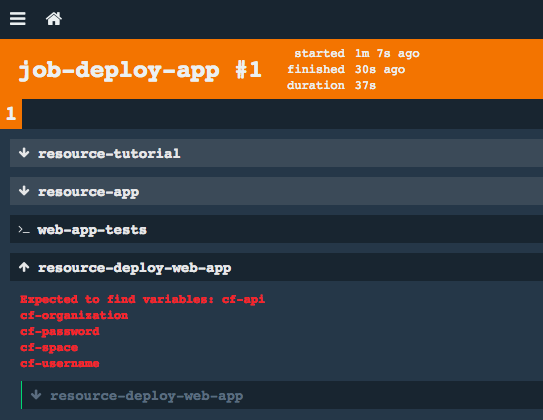
The example pipeline.yml in the lesson folder uses the cf resource for deploying the application via put: deploy-web-app. You could use any resource (or a handcrafted task) to deploy your application instead. Declarative deployment platforms like Cloud Foundry and Kubernetes can trivialise our pipeline implementation. They are the "Just Do It" of CI/CD deployment orchestration.
The cf resource deploys an application to Cloud Foundry. From the pipeline.yml it is:
- name: deploy-web-app
type: cf
source:
api: ((cf-api))
username: ((cf-username))
password: ((cf-password))
organization: ((cf-organization))
space: ((cf-space))
skip-cert-check: true
As introduced in Parameters and Secrets with Credentials Manager
, the ((cf-api)) syntax is for late-binding variable, secret, or credential. This allows pipeline.yml to be generically useful and published in public. It also allows an operator to update variables in a central place and then all jobs will dynamically use the new variable values on demand.
It is likely that cf-api, cf-username, cf-password, and cf-organization are common credentials for many pipelines, but cf-space might be specific to this pipeline. Example credhub set commands might be:
credhub set -n /concourse/main/cf-api -t value -v https://api.run.pivotal.io
credhub set -n /concourse/main/cf-username -t value -v drnic+ci@starkandwayne
credhub set -n /concourse/main/cf-password -t value -v secret-password
credhub set -n /concourse/main/cf-organization -t value -v starkandwayne
credhub set -n /concourse/main/run-tests-before-deploy/cf-space -t value -v run-tests-before-deploy
Once you've set your parameters in your Concourse credentials manager, or re-run fly set-pipeline to pass them in as variables, you can re-trigger the job:
fly -t bucc trigger-job -j run-tests-before-deploy/deploy-app -w
Cleanup¶
You can now delete the sample app from your Cloud Foundry account.