Editors for Pipeline and Task yml's¶
As the size of pipelines grow, it becomes very hard to edit yml's. Moreover, indentation and missed parameters causes error when pipeline line is set/executed. You can use validate-pipeline to verify but it would be better if we can have editors highlighing the error much before in development. This would be similar to IDE's highlighing syntax errors. This section will list editors you can use to edit yml's for concourse pipleines and tasks.
Visual Studio Code¶
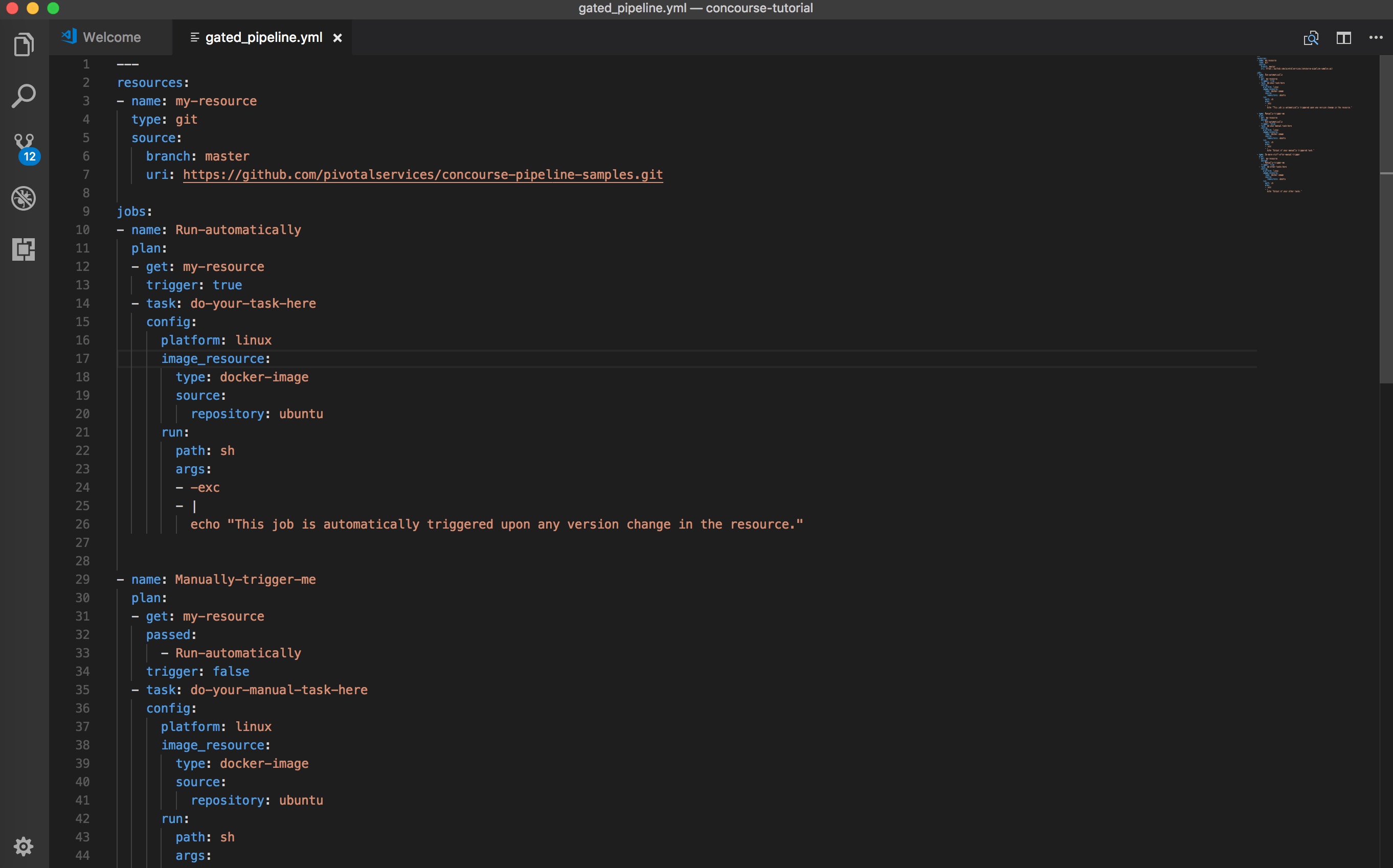
You can use Visual Studio code, which is free to download here to edit the pipeline and task yml's. Once downloaded, you can install Concourse CI Pipeline Editor here. Provides validation and content assist for Concourse CI pipeline and task configuration yml files. This also auto suggests parameters and syntax errors.
Functionality¶
Some of the functionality include:
Validation¶
As you type the text is parsed and checked for basic syntactic and structural correctness. Hover over an error marker to see an explanation
Content assist¶
Having trouble remembering all the names of the attributes, and their spelling? Or can't remember which resource properties to set in the get task params versus its source attributes? Or don't remember what 'special' values are acceptable for a certain property? Content assist to the rescue
Documentation Hovers¶
Having trouble remembering exactly what the meaning of each attribute is? Hover over an attribute and read its detailed documentation
You can find more info and limitations in the plugin page here
Atom¶
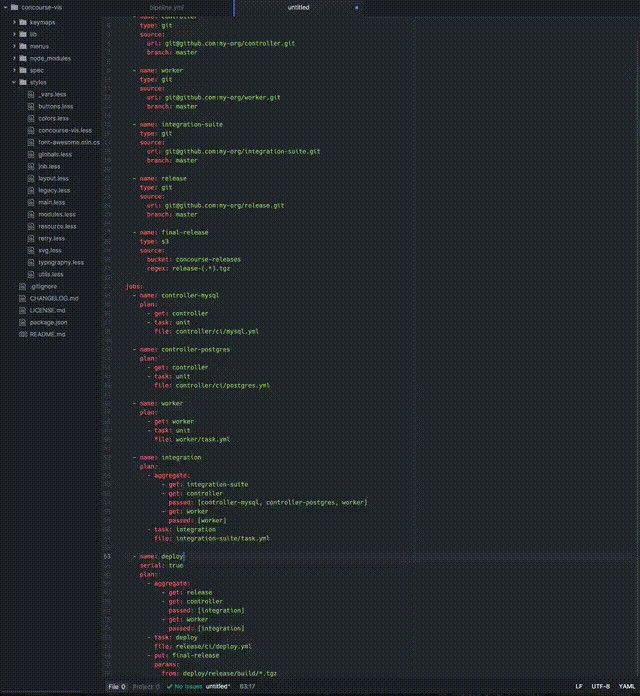
You can use Atom, which is free to download here to edit the pipeline and task yml's. Once downloaded, you can install concourse-vis here. This is a plugin to preview Concourse pipelines in Atom. One additional advantage with Atom is that it provides concourse pipeline preview before using set-pipeline, which is very cool.
You can find more info and limitations in the plugin page here