Basic Pipeline¶
1% of tasks that Concourse runs are via fly execute. 99% of tasks that Concourse runs are within "pipelines".
cd ../basic-pipeline
fly -t tutorial set-pipeline -c pipeline.yml -p hello-world
It will display the concourse pipeline (or any changes) and request confirmation:
jobs:
- name: job-hello-world
public: true
plan:
- task: hello-world
config:
platform: linux
image_resource:
type: docker-image
source: {repository: busybox}
run:
path: echo
args: [hello world]
You will be prompted to apply any configuration changes each time you run fly set-pipeline.
apply configuration? [yN]:
Press y.
You should see:
pipeline created!
you can view your pipeline here: http://127.0.0.1:8080/teams/main/pipelines/hello-world
the pipeline is currently paused. to unpause, either:
- run the unpause-pipeline command
- click play next to the pipeline in the web ui
Login to Concourse Web UI¶
Visit the pipeline URL http://127.0.0.1:8080/teams/main/pipelines/hello-world
It is a private pipeline and currently you are not logged in to the Concourse Web UI. You will be redirected to a login page.
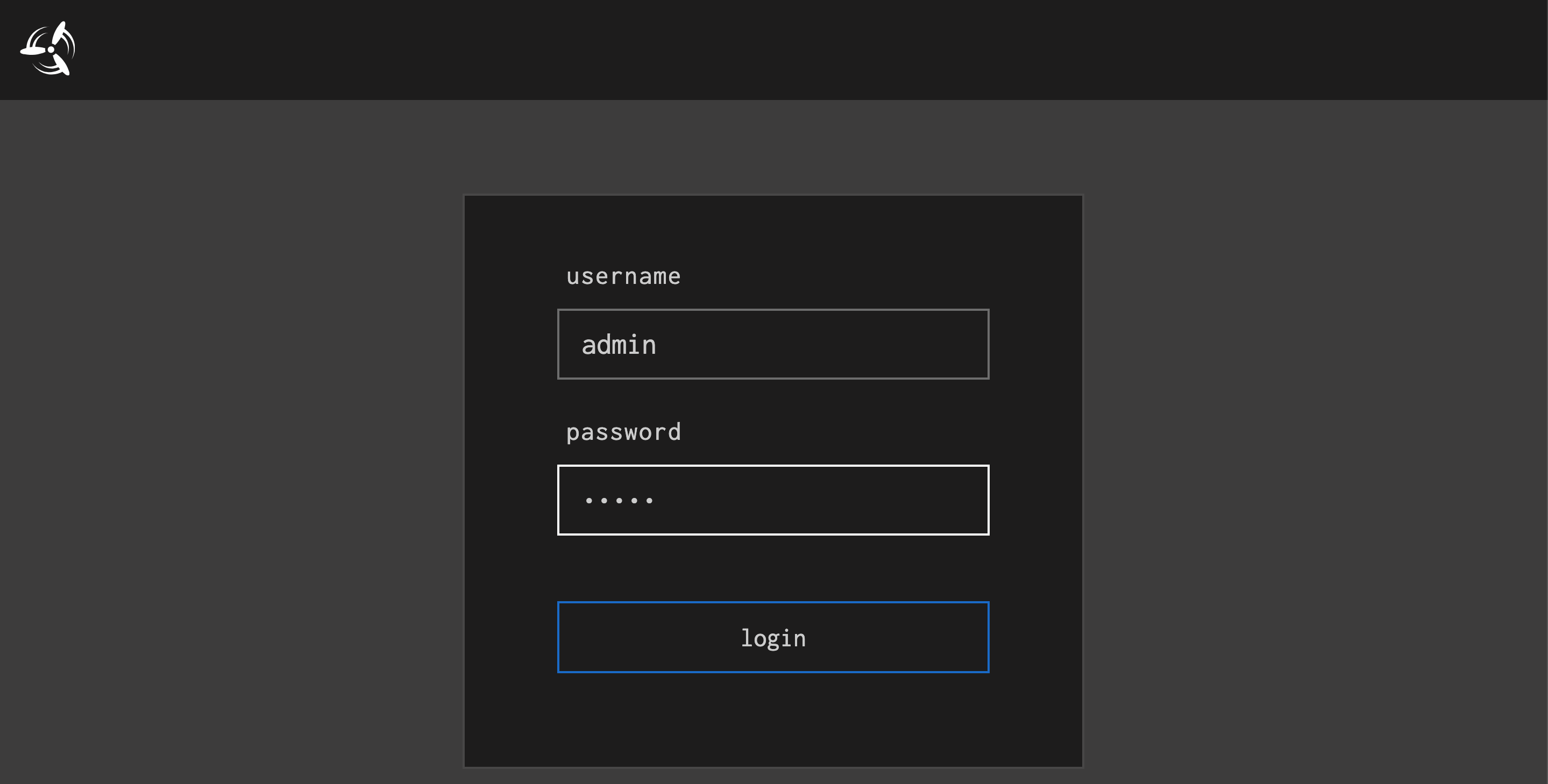
Enter the credentials for the admin user defined in docker-compose.yml then click "login" and you'll be redirected back to your pipeline.
Unpausing Pipelines¶
Your pipeline has a blue bar across the top. This means it is paused. New pipelines start paused as you might not yet be ready for triggers to fire and start jobs running.
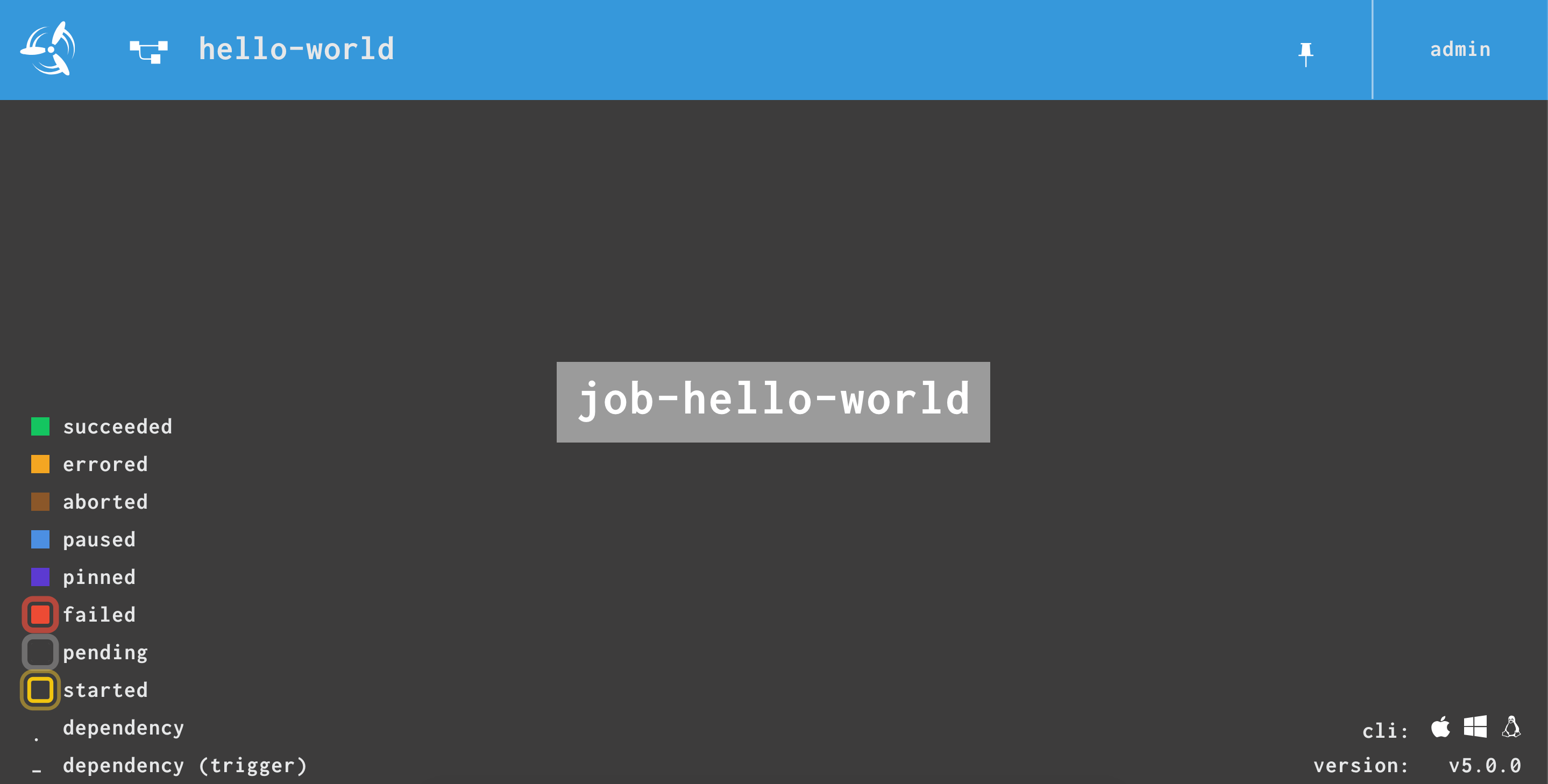
There are two ways to unpause (or re-pause) a pipeline.
-
Click the propeller icon in the top left to be redirected back the concourse dashboard. Then click the play button on your pipeline.
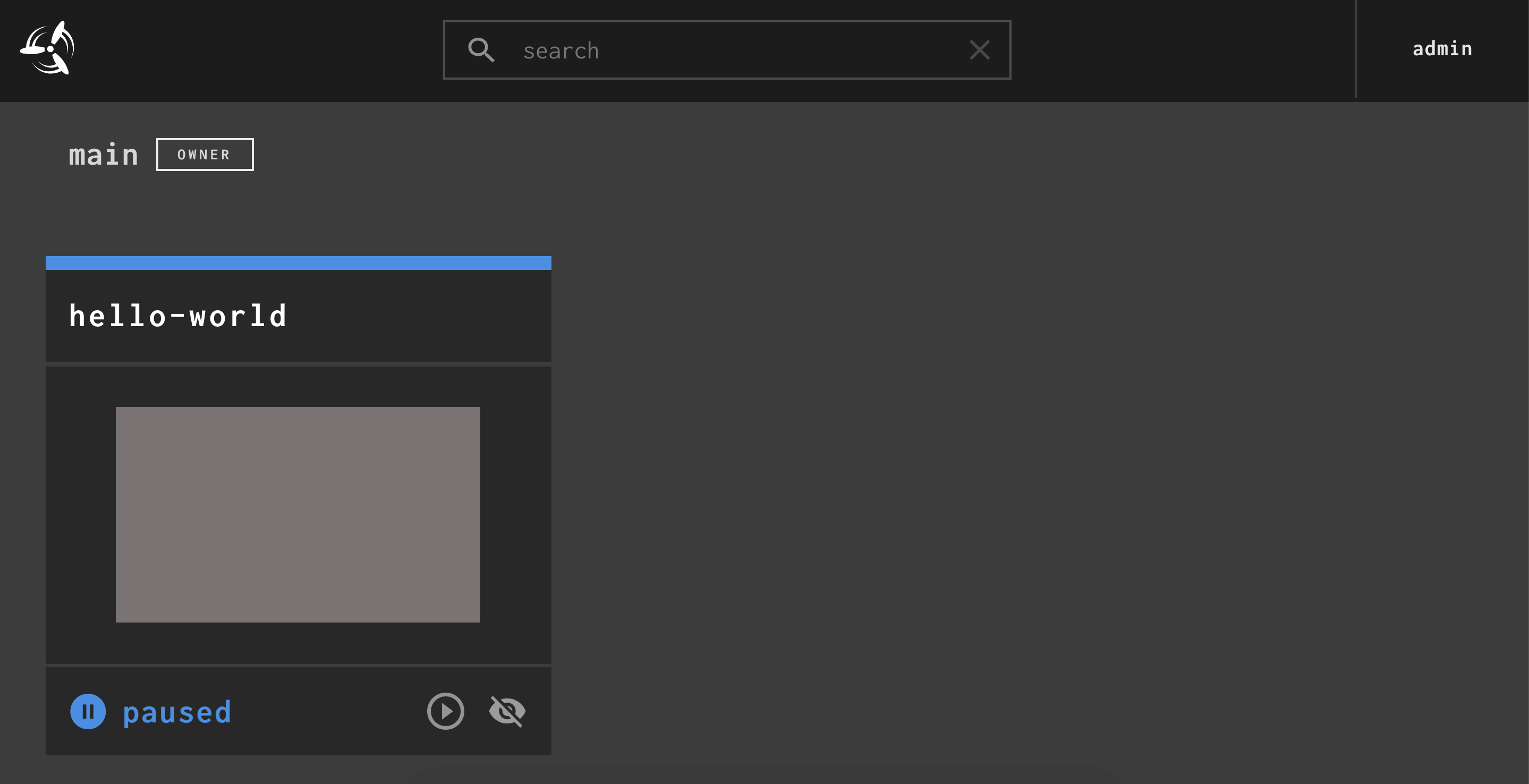
-
Using the
fly unpause-pipelinecommand:fly -t tutorial unpause-pipeline -p hello-world fly -t tutorial unpause-job --job hello-world/job-hello-world
First Pipeline¶
This first pipeline is unimpressive - a single job job-hello-world with no inputs from the left and no outputs to its right, no jobs feeding into it, nor jobs feeding from it. It is the most basic pipeline. The job is gray colour because it has never been run before.
Click on job-hello-world and then click on the large + in the top right corner. Your job will run.
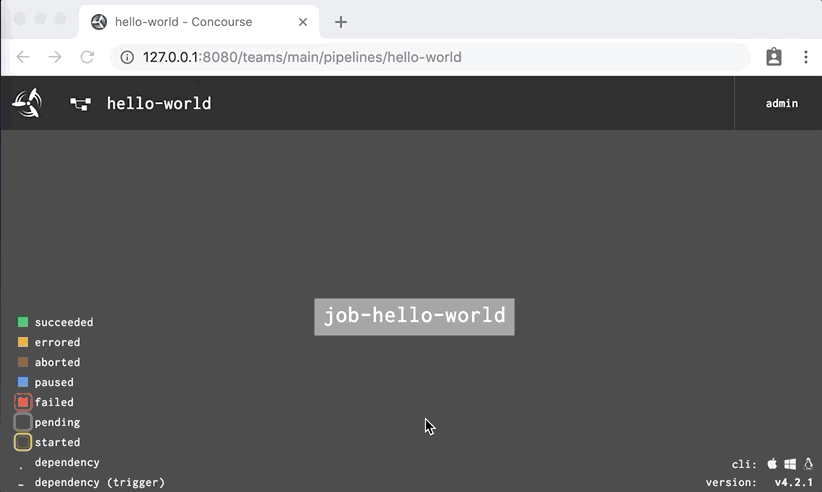
Clicking the top-left "Home" icon will show the status of our pipeline. The job job-hello-world is now green. This means that the last time the job ran it completed successfully.