Versioning and Build Numbers¶
The title of this section mentions "build numbers" because they are a common concept in other CI/CD systems. A sequentially incrementing number that can be used to differentiate by-products/updated resources. Concourse does not have them. There is no "build number" concept in Concourse that is available to your pipelines, jobs, and their steps.
Instead, we have the flexible concept of the semver resource type and all the flexibility of Concourse to determine when to increment a semver value and by how much.
SemVer - Semantic Versioning¶
semver is short for "semantic versioning" and is documented at http://semver.org/. In summary,
Given a version number MAJOR.MINOR.PATCH, such as 1.3.5, increment the:
- MAJOR version when you make incompatible API changes,
- MINOR version when you add functionality in a backwards-compatible manner, and
- PATCH version when you make backwards-compatible bug fixes.
Additional labels for pre-release and build metadata are available as extensions to the MAJOR.MINOR.PATCH format.
Instead of a monotonically increasing internal build number, with a semver resource type you can control the meaning to your version numbers.
If you don't care about the semantic meaning of your semver resource type, then start at 0.0.1 and bump the PATCH version only. One day you'll have a value of 0.0.5000 and still have the ability to bump the MINOR value to 0.1.0.
Storing the SemVer Value¶
The simplicity of SemVer within Concourse is that is a simple file stored remotely and made available within a version file within your Concourse steps.
The complexity is in deciding how and where to store the version file.
The https://github.com/concourse/semver-resource source project offers the following "how" drivers for storing your SemVer value file:
Nearly all Concourse pipelines will be using a remote git repository already for task scripts, so it is convenient to reuse that git project to store a SemVer version file. But it is not common to see this use case of semver resource type.
Instead, most Concourse pipelines are already using an s3, swift, or gcs bucket for handling other larger assets, so it is convenient and simpler to reuse that bucket to store a single SemVer version file.
We only need to discuss one of the drivers to cover the topic of the semver resource type. The documentation for each is linked above for how to configure them. Since AWS S3 is relatively common and accessible to many Concourse Tutorial readers I will use the s3 driver as an example.
Create an AWS S3 bucket¶
Create or repurpose some AWS API credentials that have access to AWS S3. If you're a user of the aws CLI, then you can find some in ~/.aws/credentials:
[youraccount]
aws_access_key_id = ACCESS_KEY
aws_secret_access_key = ACCESS_SECRET
Add these to your Credhub. Assuming you'll reuse the same credentials for different pipelines you could make them common for all pipelines in the main team.
Remember to run bucc credhub within your bucc project to re-authenticate with Credhub.
credhub set -n /concourse/main/aws-access-key-id -t value -v ACCESS_KEY
credhub set -n /concourse/main/aws-secret-access-key -t value -v ACCESS_SECRET
Using the AWS S3 web UI or the aws CLI create a new bucket (or repurpose an existing bucket related to your pipeline).
Change concourse-tutorial-versions-lesson below as your bucket name needs to be globally unique, and I took this one.
aws --profile youraccount s3 mb s3://concourse-tutorial-versions-lesson
Now store your bucket name into Credhub. Typically you might hardcode the bucket name into your pipeline.yml. It is a parameter variable in these lessons because it will be different for all readers.
credhub set -n /concourse/main/versions-and-buildnumbers/version-aws-bucket -t value -v concourse-tutorial-versions-lesson
You can now add a version resource to your pipeline:
resources:
- name: version
type: semver
source:
driver: s3
initial_version: 0.0.1
access_key_id: ((aws_access_key_id))
secret_access_key: ((aws_secret_access_key))
bucket: ((version_aws_bucket))
region_name: us-east-1
key: concourse-tutorial/version
Display Version¶
If a step of your pipeline needs to know the current semver value you simply get: version:
jobs:
- name: display-version
plan:
- get: version
- task: display-version
config:
inputs:
- name: version
run:
path: cat
args: [version/number]
The version resource will store the current SemVer value in a file number. Therefore subsequent steps can look up the value within the file path version/number.
cd tutorials/mischellaneous/versions-and-buildnumbers
fly -t bucc set-pipeline -p versions-and-buildnumbers -c pipeline-display-version.yml
fly -t bucc unpause-pipeline -p versions-and-buildnumbers
fly -t bucc trigger-job -j versions-and-buildnumbers/display-version -w
The job will look delightful in the Concourse dashboard:
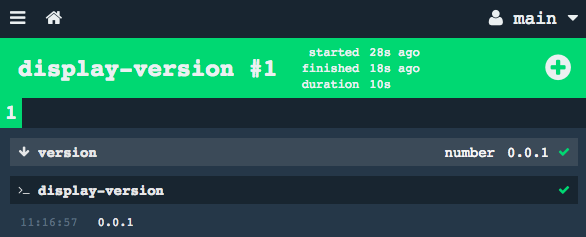
Bumping the Version¶
Whilst you could manually create and modify the version file outside of Concourse, typically you will bump the version within Concourse jobs: automatically at the start of jobs (say pre-release or release-candidate versions), or manually when preparing to release MAJOR.MINOR.PATCH releases.
The semver resource type can be bumped when it is first fetched down. See examples.
Its new value only exists within the job's build plan, being passed between containers via inputs into tasks.
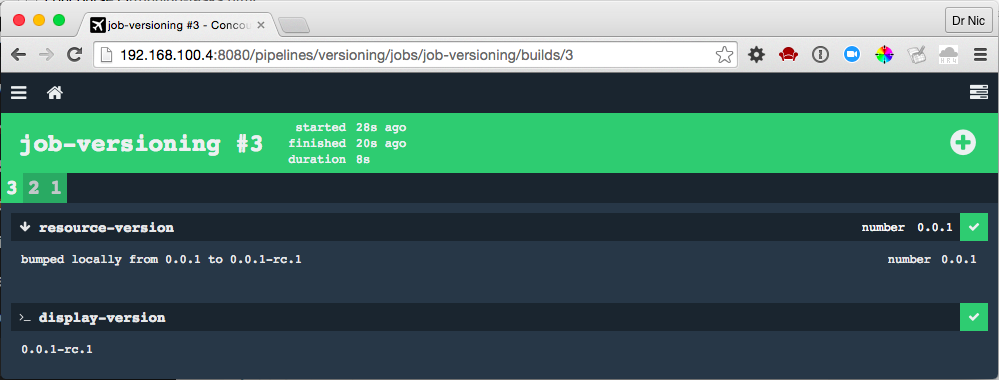
There are two options for bumping a semver value when fetching it:
bump: Optional. Bump the version number semantically. The value must be one of:major: Bump the major version number, e.g.1.0.0->2.0.0.minor: Bump the minor version number, e.g.0.1.0->0.2.0.patch: Bump the patch version number, e.g.0.0.1->0.0.2.final: Promote the version to a final version, e.g.1.0.0-rc.1->1.0.0.
pre: Optional. When bumping, bump to a prerelease (e.g.rcoralpha), or bump an existing prerelease.
In the pipeline example above we pre bumped the rc number:
plan:
- get: version
params: {pre: rc}
A subsequent step could then save this new value back to the remote s3 version file:
plan:
- get: version
params: {pre: rc}
- put: version
params: {file: version/number}
Apply this change to our pipeline, and trigger the bump-version job a few times to see it increment the 0.0.1-rc.3 value:
fly -t bucc set-pipeline -p versions-and-buildnumbers -c pipeline-bump-then-save.yml
fly -t bucc trigger-job -j versions-and-buildnumbers/bump-version -w
fly -t bucc trigger-job -j versions-and-buildnumbers/bump-version -w
fly -t bucc trigger-job -j versions-and-buildnumbers/bump-version -w
Run the job to see the output in the image above.
Delete And Restore Pipeline¶
Since all Concourse resources are stored outside of your Concourse, it becomes very easy to migrate pipelines or perform disaster recovery.
Delete your pipeline and recreate it:
fly -t bucc destroy-pipeline -p versions-and-buildnumbers
fly -t bucc set-pipeline -p versions-and-buildnumbers -c pipeline-bump-then-save.yml
fly -t bucc unpause-pipeline -p versions-and-buildnumbers
fly -t bucc trigger-job -j versions-and-buildnumbers/bump-version -w
Our new pipeline will start its internal build numbers at #1 again, but it restores the previous version value.
